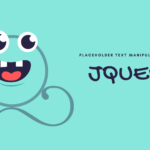Enrich Your WordPress Knowledge Regularly

How to add a custom section-menu on WPUF Account page
This short article will show how to add a custom post type menu over the WPUF My Account Page.
If you are using WP User Frontend Plugin, then you will notice that by default, WPUF will only let you allow to show the default WordPress posts over the My Account page.

However, if you want to show the custom post types like Product and Events over the My Account page, how to do that?
To do that, you can inject this snippet on your theme/child theme’s functions.php file to show the associated custom post types Menu/Tab over the My Account Page.
/* Add a new post type (Event) on the WPUF Account page start */
add_filter( 'wpuf_account_sections', 'wpuf_my_event_page' );
function wpuf_my_event_page( $sections ) {
$sections = array_merge( $sections, array( array( 'slug' => 'event', 'label' => 'Events' ) ) );
return $sections;
}
add_action( 'wpuf_account_content_event', 'wpuf_my_event_page_section', 10, 2 );
function wpuf_my_event_page_section( $sections, $current_section ) {
echo do_shortcode('[wpuf_dashboard post_type="tribe_events"]'); //your post type (Tribe Events)
}
/* Add a new post type (Event) on the WPUF Account page End */
/* Add a new post type (Product) on the WPUF Account page start */
add_filter( 'wpuf_account_sections', 'wpuf_my_product_page' );
function wpuf_my_product_page( $sections ) {
$sections = array_merge( $sections, array( array( 'slug' => 'product', 'label' => 'Products' ) ) );
return $sections;
}
add_action( 'wpuf_account_content_product', 'wpuf_my_product_section', 10, 3 );
function wpuf_my_product_section( $sections, $current_section ) {
echo do_shortcode('[wpuf_dashboard post_type="product"]'); //your post type (product)
}
/* Add a new post type (Product) on the WPUF Account page End */Yoo! If everything is okay, you will notice the above-created post types Menu over the My Account page.

This is all for now. See you in the next post 🙂